IP Address, Username and Password for Du DSL router up on our ceilings
I've been a long time Du customer and never did I realize that they install DSL routers up on our ceilings for the broadband package. Anyways, if you stumbled upon this post, you're probably facing issues with some sort of NAT issues. So here are the details that you probably need:
The router IP address: 192.168.1.1 by default.
Router console: https://192.168.1.1/
The router model that was installed on mine is a Zhone 6742-A1
The default creds are
Username: Admin
Password: Conf
To get NAT enabled on all (most) ports - head over to LAN tab and pick port forwarding:
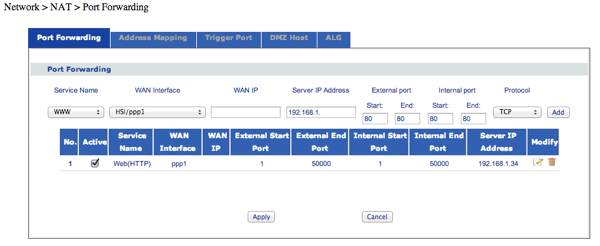
Awesome. Thanks Ronald. Couldn't get my nanny cam up and running without this post! :)
I have some sort of D-Link thing up there. Can I safely reset the router, or does that kill my connection?
if you mean reset as in "reboot" (turning it off and on), you can safely reboot. You will not have internet connection until the router is back on. if you mean reset as in "reset to factory settings", dont! Your internet connection may not work anymore and they probably have to come in to re-configure the router again.