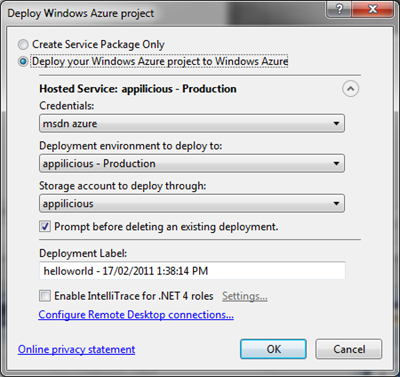failed starting up: Azure role stuck on updating ’¦
There are a few known reasons why deployment on Azure often fails and just stuck hanging for the Role instance to start. There are also a few more that you may want to get familiar with.
When you're unlucky, sometimes the Azure Dashboard doesn't let you re-deploy a new solution with the fix. It goes to this invalid state where it either retries or wait for the program to fail, and there's nothing that you can do : remote desktop would fail because the server hasn't started yet, and all the upgrade, delete, start, stop, etc are all greyed out.
So what's next?
An easy way to re-deploy the solution is to deploy it straight from Visual Studio 2010. It will delete the current deployment and deploy your latest version. If you don't know how to set it up, read here.
Easy right?