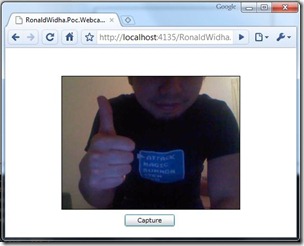Silverlight 4 webcam feature
shown on Google Chrome
I was looking for an easy project to try my new Visual Studio 2010 Beta 2, so I decided to install the Silverlight 4 Tools and copy pasted the tutorial that I found on Ronald Rajagukguk's blog, a devaloper evangelist from Microsoft indonesia, And got the code working in less than 2 mins.
So here's the snippet if you're interested to see what it takes to capture video stream from the webcam.
// check permission
if ( CaptureDeviceConfiguration.AllowedDeviceAccess ||
CaptureDeviceConfiguration.RequestDeviceAccess() )
{
// a static helper class to get the default device.
// very handy!
// unfortunately it will also makes it hard for
// mocking it out when practising TDD
var video = CaptureDeviceConfiguration.GetDefaultVideoCaptureDevice();
var audio = CaptureDeviceConfiguration.GetDefaultAudioCaptureDevice();
if ( null != video && null != audio )
{
// specify a capture source and
// feed our capture devices
var source = new CaptureSource();
source.VideoCaptureDevice = video;
source.AudioCaptureDevice = audio;
// start capturing
source.Start();
// create a video brush
var videoBrush = new VideoBrush();
videoBrush.Stretch = Stretch.Fill;
videoBrush.SetSource( source );
// bind it to a xaml element in this case
// a rectangle
Rec.Fill = videoBrush;
}
else
{
MessageBox.Show( "Error." );
}
}
I use: