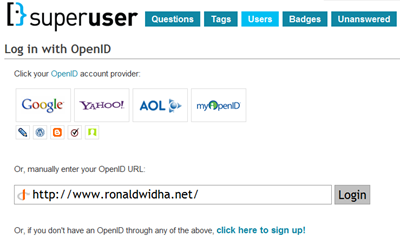Using a Wordpress blog as your OpenID identity
OpenID was an attempt to create a universal authentication system, which most mere mortals find too complicated.
Account providers like Yahoo, ClaimID, etc allows people to easily create an OpenID identity but using their own url, like https://someonesname.myopenid.com/ which isn't particularly easy to remember nor elegant.
Here's a nice elegant way to use your own Wordpress blog domain name as an OpenID identity.
step 1: Create an Open ID account
Create yourself an account at myOpenID, myVidoop or the one I'm using claimID.
step 2: Install MyOpenID plugin on your Wordpress blog
If you're using a fairly recent Wordpress 2.8.x, go to Plugins > add new and search for ’˜MyOpenID' by Nikolay Kolev. It's a fantastic little plugin that spits out the html header according to OpenID specs.
After installing the plugin, go to Settings > My Open ID, choose your provider and put in your username.
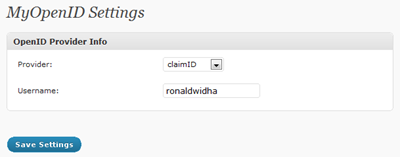
step 3: Start using it!
That's pretty much it. You' can start using your Wordpress blog url as an openID account.
This is why I love community supported applications like Wordpress. There's always a plugin to do exactly what you need.