Cannot find my Windows 8 Metro app in WACK (Windows App Cert Kit)
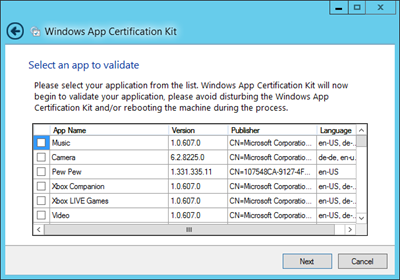
So you are building a Windows 8 Metro app, wanting to make sure that it passes the Windows Store test and decided to run the Windows App Certification Kit early. You open up WACK from the Windows 8 Consumer Preview Start Menu and cannot find your app listed on the kit. What's going on?
It seems like Windows App Certification Kit is still buggy in the Windows 8 Consumer Preview. It failed my app for one reason (It cant be my fault, can it?). But most importantly it seems if there are any application with a blank InstallLocation then it will stop going through the application list. Here's how to fix it:
- Open a powershell window
- Do a ‘Get-AppxPackage > out.txt’
- Open out.txt and look at InstallLocation field of all the apps installed (IMPORTANT!!)
- For the apps whose InstallLocation is blank, do a ‘Remove-AppxPackage <packageFullName>’
Did not worked for me :( My app still is not listed...
double check if you have removed ALL apps that has a blank InstallLocation. You need to remove every single one of them
I have checked, but there were no blank InstallLocation.... Any other chance to make it work ? Thnak you VERY much for your help, we really would like to publish a Metro App :)
Very thanks for this tip! Check also if installation path is correct. If an old file is in the Path, Wack will be display a blank list! Very thank !