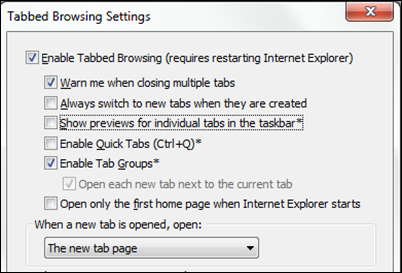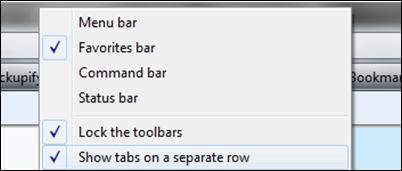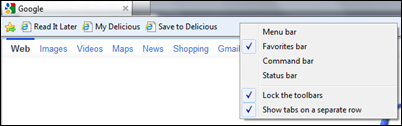3 tips when using IE9 as your main web browser
I started using IE9 as my default browser a month ago and even though I wasn't blown away in any sort of measure : I kinda ‘don't mind’ it. I stick to it ever since on my work computer (and at the same time switched from Chrome to Firefox 4 at home just to see what the fuss is all about).
There are a few things that I'm used to on Chrome and straight away became a constant annoyance, here are a few tips on resolving those:
Group my tabs on taskbar
IE by default shows previews for individual tabs in the taskbar. Even though some people might find it useful, I am nowhere near used to it. With Chrome, I like the fact that I can tell I have 2 windows open (each window might have 10+ tabs open).
Also, the fact that I constantly have 15+ tabs open, the preview in the taskbar just become such a noise.
So you could change the behavior by:
- go to tools (gear icon on right hand side) > internet options > general tab > tabs > click on settings.
- untick ’˜show previews for individual tabs in the taskbar'.
Tabs on a separate row
IE9 provides a fresh design having the Url box and Tabs on a single row. The problem for someone like me who has 10+ tabs open, it doesn't leave me with a lot of space.
This is how you change the behavior: right click anywhere near the Url box and choose Show tabs on a separate row.
Bookmarklets
I love Google Chrome extensions, especially because of the fact that it's situated in a strategic position right next to the Url box. The second best thing I find for me to have the same functionality is to use bookmarklets. I manage to create shortcuts for Read It Later and Delicious.
To do this simply:
- Find the bookmarkets that you want to use (for e.g. Read It Later bookmarkets, Delicious bookmarklets)
- Add to Favorites\Favorites Bar
- Show Favorites Bar so that you have easy access to them and simply delete the other default bookmarks.