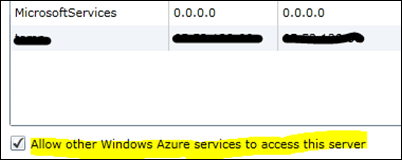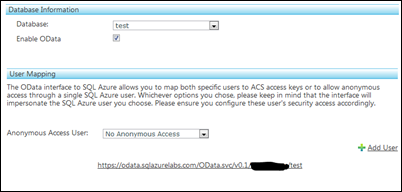Open Data: enabling OData on SQL Azure and DataMarket
Check box driven development : so Doug Purdy says. This is the easiest way to start serving OData feed from your SQL Azure Database. It's still in SQLAzureLabs, so you'd have to wait for a while before being able to use it for any serious production use.
Would you want to use it?
The answer might vary, but if you're a developer (or an organization with a dedicated team of devs) and you're reading this, the answer is probably no.
SQL Azure OData Service is great for organization who are looking into easy ways to start selling their dataset on the Windows Azure Marketplace DataMarket (as usual, Microsoft didn't disappoint : another yet horribly named service). These organizations will have an instant fully hosted, fully managed (dare I say, cloud) solution.
To publish data on the DataMarket, you could just give Microsoft the address of your SQL Azure server and define the tables that you want to have published, etc. I ’˜m guessing internally Microsoft is using SQL Azure OData Service to surface the data to DataMarket. For details to how DataMarket is implemented, you can watch PDC 2010: Inside DataMarket
However, it's always more re-assuring to keep extra control over your data by adding this extra layer or abstraction. It'd be interesting to see how much Microsoft is going to charge for this service.
Another note is, there's no easy way to become a data publishing partner at the moment in DataMarket. You have to email Microsoft if you're interested to publish your dataset
For the rest of us, you probably want to stick with creating your own WCF Data Services.
If you still want to use it ’¦
1. Go to Windows Azure Portal > Database and allow other Windows Azure services to access the server
2. Go to SQL Azure OData Service,put your credentials in and tick Enable OData
Presto! you've got an oData feed.