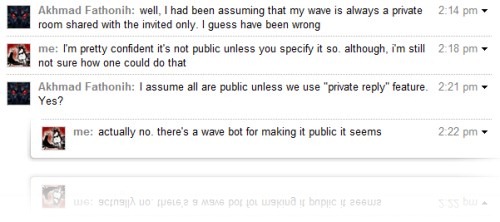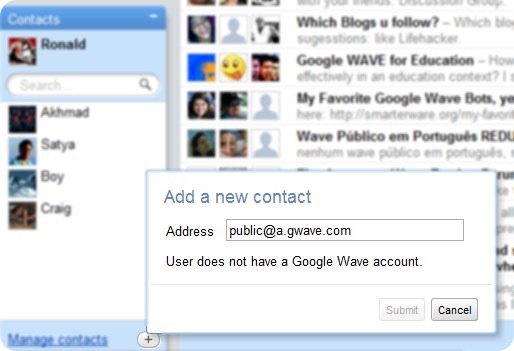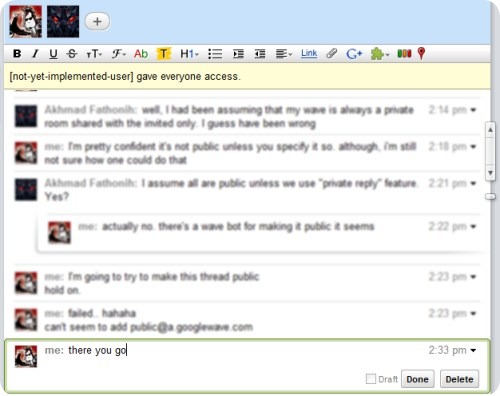Google Wave Tutorial: how to create a public wave
I was actually not too surprised that you could create a public wave. What I was surprised of is the fact that I couldn't find a straight forward way to create one.
It gave me a bit of a fright for a moment thinking if Google had made all Wave public by default unless you click on ’˜private reply' button.
This short tutorial will explain how to make a Public Wave on the current release of Google Wave (I'm sure Google will make it easier to do this in the future).
1. Add Google Wave Public Bot as your contact
Simply click the + button on bottom left corner and type in public@a.gwave.com. This is the Google Wave public Bot.
Notice that the submit button is still greyed out. Ignore that and just simply type ’˜enter'
2. On an existing / new Wave add the public@a.gwave.com contact to it
Note that you'll see [not-yet-implemented-user] gave everyone access message.
[not-yet-implemented-user] classic!
Something that I have yet to worked out is marking it back as private. Again Google Wave is still at its early stage. It'll be interesting to see if Google allows this, as people who contribute to the Wave will suddenly get cut off.
Special thanks to Scott Weston and Jon Hoffman on the Public Wave Chat thread.